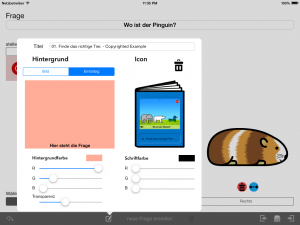Backgrounds
To set up a background for a quiz, firstly open it in the Quiz Editor.
Pressing the yellow Quiz Settings button in the bottom toolbar brings up the Quiz Settings.
Now you have the possibility to choose a background image or a single color as background.
Background Image
To set up a background image make sure that the background switch is set to “Image”. Now you can press the background image (“no image”) on the left to pick an image.
Afterwards you may want to pick a background color for the questions to increase the readability.